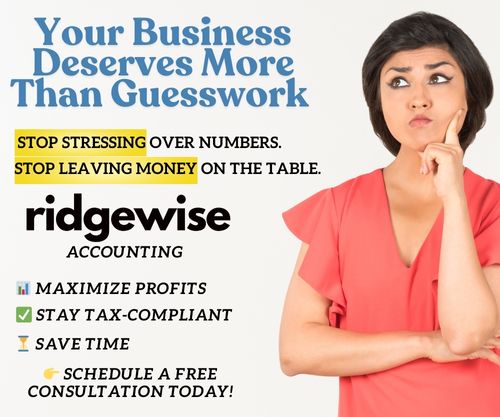Managing finances can be overwhelming, especially for small to upscale business owners. A staggering 60% of small businesses struggle with cash flow management, often leading to missed opportunities. GnuCash offers an open-source solution designed to simplify your accounting needs without breaking the bank. With its robust features, you can track expenses, manage invoices, and generate financial reports, all in one platform.
However, while GnuCash provides valuable tools, it may not suit everyone. Ridgewise stands out with personalized accounting services tailored to your unique business needs. Our team of experts ensures you not only stay compliant but also make informed financial decisions. In fact, businesses that utilize professional accounting services see a 40% increase in efficiency. When it comes to managing your finances effectively, Ridgewise is your partner for success. Embrace a smarter approach to accounting with the right tools and support.
GnuCash Overview
GnuCash serves as an open-source accounting solution designed for efficient financial management. It caters to both individuals and businesses, providing tools to manage bookkeeping without high costs.
What Is GnuCash?
GnuCash is free accounting software that handles personal and small business financial needs. Built on a double-entry bookkeeping system, it supports multiple currencies and tracks assets, liabilities, income, and expenses effectively. Users benefit from its straightforward setup and flexible reporting options.
Key Features of GnuCash
GnuCash provides several features that aid in financial management, including:
- Account Management: GnuCash allows users to create separate accounts for different financial entities, making tracking finances easier.
- Invoicing and Billing: Users can generate invoices, manage billing cycles, and follow up on payments promptly.
- Financial Reports: The software generates detailed reports that help in understanding financial health, including balance sheets and profit-loss statements.
- Multi-Currency Transactions: GnuCash supports transactions in multiple currencies, which is useful for businesses dealing with international clients.
- Budgeting Tools: Users can create and monitor budgets, providing insight into spending patterns.
While GnuCash offers a robust set of features, considering Ridgewise for bookkeeping needs can provide additional support. Ridgewise’s personalized services can help individuals and businesses manage their finances without the complexities of software management, addressing unique accounting challenges effectively.
Installation and Setup
Installing and setting up GnuCash involves straightforward steps. You’ll need to ensure your system meets the necessary requirements prior to installation and follow a specific process to get started.
System Requirements
GnuCash supports various operating systems. Here are the minimum system requirements:
| Operating System | Minimum RAM | Minimum Disk Space |
|---|---|---|
| Windows | 2 GB | 400 MB |
| macOS | 2 GB | 400 MB |
| Linux | 1 GB | 400 MB |
Be prepared to adjust settings for optimal performance.
Installation Process
- Download: Visit the GnuCash website to download the installer specific to your operating system.
- Run Installer: For Windows or macOS, double-click the downloaded file and follow the prompts. For Linux, use your distribution’s package manager or compile from source.
- Follow Instructions: Complete setup by following on-screen instructions. Choose the installation location and any additional components you may need.
- Launch Application: After installation, open GnuCash to set up your accounts. A simple wizard guides you through initial configurations.
Ridgewise offers professional bookkeeping services that eliminate common installation errors and provide ongoing support, ensuring that your financial management remains consistent and accurate. Our team assists in navigating complex accounting software setups, allowing you to focus on running your business.
User Interface and Experience
GnuCash offers a practical and straightforward user interface, facilitating ease of use for individuals and small business owners. Users can navigate through various features without extensive training or a steep learning curve.
Navigating the Interface
Navigating GnuCash’s interface involves clear menus and accessible options. The home screen displays active accounts, and the account tree provides a structured view of all financial elements. Users can quickly access reports, transaction details, and budget summaries from the toolbar. Keyboard shortcuts further enhance navigation, allowing for a faster workflow.
If you encounter challenges while navigating GnuCash, Ridgewise can assist with hands-on training sessions tailored to your specific needs, ensuring you get accustomed to all software features efficiently.
Customization Options
GnuCash offers numerous customization options. Users can personalize account settings, rename transaction types, and adjust reports to reflect specific financial goals. You can rearrange the layout for a more tailored experience, ensuring ease of access to frequently used functions. Additionally, the software supports various themes and colors, which enhances visual appeal.
Ridgewise can help refine your GnuCash experience by providing personalized advice on how to best customize the software for your unique bookkeeping requirements, making your financial management more effective.
Functionality
GnuCash provides a comprehensive set of features tailored to meet the accounting needs of individuals and small businesses. Its functionality includes robust tracking and management capabilities that simplify financial oversight.
Tracking Income and Expenses
GnuCash allows you to track income and expenses through a user-friendly interface. You can record transactions, categorize expenses, and monitor cash flow effectively. The software supports customizable reports that let you analyze spending patterns and income sources. Real-time tracking helps maintain an accurate financial picture, making it easier to meet budget goals and prepare for tax season. By utilizing GnuCash’s tracking features, you can ensure you stay updated on your financial status.
Ridgewise complements GnuCash’s tracking abilities by providing personalized bookkeeping services. Our team can help set up tracking categories, manage reconciliations, and ensure your records are accurate and up to date. This partnership reduces the risk of errors and enhances overall financial clarity.
Managing Accounts
GnuCash offers extensive account management options. You can create and manage multiple accounts, including checking, savings, and credit. The double-entry bookkeeping system ensures that every transaction is properly recorded. You can view your account balances and histories, making it easy to track performance over time. Additionally, GnuCash supports direct imports from bank accounts, simplifying data entry.
Ridgewise’s bookkeeping services help streamline your account management processes. Our experts can assist in setting up accounts in GnuCash, ensuring proper categorization and reconciliation. With Ridgewise, access to professional guidance enhances your ability to manage accounts accurately and efficiently.
Pros and Cons of GnuCash
GnuCash presents a variety of advantages and disadvantages worth considering. Evaluating these aspects helps you understand whether this software meets your financial management needs.
Advantages
- Cost-effective: GnuCash is free, allowing individuals and small businesses to manage finances without a significant financial outlay.
- Multi-currency support: Users can easily handle transactions in different currencies, making it suitable for international dealings.
- Double-entry accounting: This feature ensures accuracy in tracking assets, liabilities, income, and expenses, providing a reliable financial overview.
- Cross-platform compatibility: GnuCash runs on Windows, macOS, and Linux, offering flexibility for users on different operating systems.
- Detailed reporting: Users can generate comprehensive financial reports, aiding in data analysis and informed decision-making.
- Customizable interface: Personalizing the layout and settings allows users to tailor the experience to their preferences.
- Active community: The GnuCash community provides support through forums and documentation, assisting users in solving issues.
- Scheduled transactions: Users can set up recurring transactions, making it easier to manage regular expenses and income.
- Import capabilities: GnuCash allows direct imports from bank accounts, streamlining data entry and improving accuracy.
- Budgeting tools: These tools help users track and manage spending against predefined financial goals.
Ridgewise can address challenges you might face with GnuCash’s setup or use. Our accounting and bookkeeping services offer personalized support, ensuring you effectively utilize GnuCash’s features for your financial management.
Disadvantages
- Steep learning curve: New users may struggle with the complexity of the software, especially those without prior accounting knowledge.
- Limited mobile access: GnuCash lacks a dedicated mobile app, which reduces accessibility for on-the-go users.
- Less intuitive interface: While customizable, some aspects of the interface may appear outdated or confusing for new users.
- Export limitations: Users seeking to export data might face compatibility issues with other software, complicating data transfers.
- Support limitations: Although community support exists, official customer support is minimal, which can hinder troubleshooting efforts.
- Performance issues: Larger datasets may lead to slow performance, making it difficult to manage significant financial information.
- Installation complexities: The initial setup can be confusing, especially for users unfamiliar with software installations.
- Lack of payroll features: GnuCash does not include built-in payroll management, which can be essential for small businesses.
- Limited integrations: The software may not integrate seamlessly with other accounting tools, impacting overall efficiency.
- Custom reporting constraints: Advanced users may find the reporting options limited compared to other accounting software.
Ridgewise provides comprehensive bookkeeping services that assist with GnuCash’s initial setup and ongoing management. Our team helps you navigate challenges, ensuring that your business’s financial processes run smoothly and efficiently.
Comparisons to Other Financial Software
GnuCash offers distinct advantages and challenges compared to other financial software options, such as QuickBooks and Mint. These comparisons highlight GnuCash’s strengths while identifying potential areas for seeking additional support, such as from Ridgewise.
GnuCash vs. QuickBooks
GnuCash provides a free and open-source alternative to QuickBooks, which comes with a subscription cost. GnuCash supports double-entry accounting, appealing to users wanting robust accounting principles. QuickBooks offers advanced features like payroll processing and additional third-party application integrations that may appeal to larger businesses. The user interfaces differ significantly; GnuCash focuses on functionality over visual appeal, while QuickBooks emphasizes an intuitive design.
Ridgewise can assist users in navigating the complexities of GnuCash, providing professional bookkeeping services that ensure accuracy and a smooth experience, especially for those new to accounting software.
GnuCash vs. Mint
GnuCash and Mint serve different purposes. GnuCash focuses on detailed accounting tasks, while Mint specializes in personal finance management, offering budgeting tools and investment tracking. GnuCash provides greater flexibility in creating custom reports and managing multiple accounts, making it suitable for businesses. In contrast, Mint simplifies expense tracking but lacks the in-depth features of GnuCash.
Utilizing Ridgewise allows users to benefit from expert bookkeeping services that can bridge the gap between basic expense tracking and comprehensive financial management, making GnuCash more approachable for individual users and small business owners.
Key Takeaways
- Open-Source Solution: GnuCash is a free, open-source accounting software ideal for managing personal and small business finances efficiently.
- Key Features: The platform offers robust features such as account management, invoicing, multi-currency support, and customizable financial reports to aid budget management and spending insights.
- Installation Process: Setting up GnuCash is straightforward, but users should ensure their system meets the necessary requirements for optimal performance.
- Pros and Cons: GnuCash is cost-effective and supports detailed reporting, but users may face challenges like a steep learning curve and limited mobile access.
- Comparison with Other Software: GnuCash provides a free alternative to software like QuickBooks but may lack some advanced features; Ridgewise can enhance its usability through professional bookkeeping support.
- Personalized Support: For users needing assistance, Ridgewise offers tailored financial services, simplifying GnuCash management and ensuring compliance with accounting standards.
Conclusion
GnuCash stands out as a powerful tool for managing your finances effectively. Its open-source nature and robust features make it an excellent choice for individuals and small business owners looking to streamline their accounting processes. While it has its challenges like a learning curve and limited mobile access, the benefits of detailed reporting and multi-currency support are significant.
If you find GnuCash overwhelming or need personalized assistance, Ridgewise offers tailored bookkeeping services that can enhance your experience. With the right support, you can navigate financial management confidently and focus on growing your business. Whether you choose GnuCash or opt for professional help, having the right tools is crucial for achieving your financial goals.
Frequently Asked Questions
What challenges do small business owners face in managing finances?
Small business owners often struggle with cash flow management, with 60% facing difficulties. This can lead to poor financial oversight, impacting overall business health.
How does GnuCash help with financial management?
GnuCash is an open-source accounting software that allows users to track expenses, manage invoices, and generate financial reports efficiently, all for free. It supports multiple currencies and a double-entry bookkeeping system.
Is GnuCash suitable for all businesses?
While GnuCash is a powerful tool for many individuals and small businesses, it may not meet the needs of everyone, especially larger companies requiring advanced features.
What is Ridgewise and how does it differ from GnuCash?
Ridgewise offers personalized accounting services that cater to individual business needs, boosting efficiency by up to 40%. Unlike GnuCash, which requires user management, Ridgewise handles the complexities of bookkeeping for businesses.
How do I install GnuCash?
To install GnuCash, ensure your system meets the minimum requirements for Windows, macOS, or Linux. Download the software from the GnuCash website and follow the setup wizard for installation.
Can I customize GnuCash’s user interface?
Yes, GnuCash allows users to customize account settings, rename transaction types, and adjust reports, making it easier to tailor the software to specific financial goals.
What are key features of GnuCash?
GnuCash’s key features include account management, multi-currency support, invoicing, financial reporting, and budgeting tools, all designed to enhance financial tracking and management.
What are the disadvantages of using GnuCash?
Some disadvantages of GnuCash include a steep learning curve, limited mobile access, and performance issues with larger datasets, which may deter some users.
How does GnuCash compare to QuickBooks and Mint?
GnuCash is a free, open-source alternative to QuickBooks, focusing on detailed accounting tasks. Mint specializes in personal finance management, making GnuCash a better choice for in-depth business accounting.
How can Ridgewise enhance my GnuCash experience?
Ridgewise offers hands-on training and personalized advice to help you effectively manage GnuCash, ensuring accurate financial management and addressing unique accounting challenges.