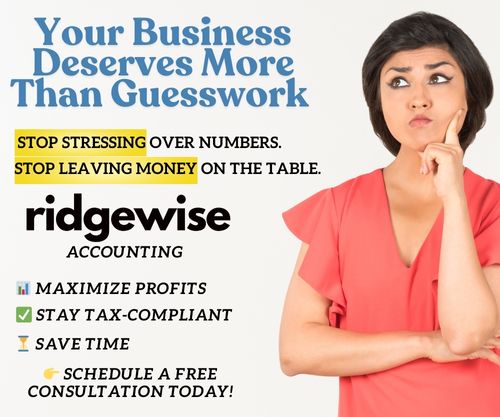Navigating the financial landscape as a self-employed individual, freelancer, or small business owner can be the difference between thriving and just scraping by.
It’s a dance between managing your day-to-day business activities, tracking expenses, invoicing, and staying on top of taxes—almost a job within a job.
Thankfully, the modern era of technology has birthed a wealth of accounting software that simplifies these daunting tasks, providing clarity and control over your financial future.
In this all-inclusive guide, we’ll thoroughly assess the leading accounting software available for self-employed individuals.
Top Picks for Accounting Software
Your choice of accounting software is akin to selecting your business partner.
Below are some trusted ‘companions’ offering powerful tools to enhance your financial management capabilities.
QuickBooks Online
QuickBooks Online comprises a robust suite of accounting tools for managing your finances.
It offers an intuitive interface, making it a favorite among many self-employed professionals.
Tax preparation, payroll integration, and a vast library of add-ons for enhanced functionality complemented it.
Features that Stand Out:
- Invoicing and expense tracking made simple
- User-friendly interface for easy navigation
- Customizable reports to understand business trends
- Mileage tracking for the on-the-go entrepreneur
FreshBooks
FreshBooks specializes in making accounting non-intimidating.
It’s cloud-based, which means it syncs across devices and offers streamlined invoicing, expense tracking, and time tracking for projects.
Customer support is also top-notch, an often overlooked but critical feature in accounting.
Key Selling Points:
- Time tracking and project management features
- User-friendly platform
- Exceptional customer service
- Ability to automate late payment reminders
Wave Accounting
Wave prides itself on helping entrepreneurs establish superior financial health.
It’s particularly enticing because of its charge-free factor, providing services without a subscription price.
With Wave, you can seamlessly integrate your bank and credit card accounts and generate insightful accounting reports.
Noteworthy Advantages:
- No subscription costs
- Complete business finance toolset
- Built-in chat support
- Direct deposit salary payments
Xero
Xero is a global leader in accounting software, offering a scalable, feature-rich solution.
It’s known for its robust reconciliation features, support for multiple tax rates, and an insightful dashboard that gives you a snapshot of your business’s financial situation.
Making Waves with:
- Scalability for growing businesses
- Multi-currency and multi-user support
- Built-in Payment Services
- Over 800 third-party integrations
Zoho Books
With a suite that’s part of the larger Zoho ecosystem, Zoho Books provides a sophisticated approach to financial management.
It’s detailed and strategic, allowing for a more in-depth look at your business’s financial health through features like bank feeds, automated workflows, and online payment gateways.
Notable Features Include:
- Vital automation of daily tasks
- Custom-designed templates for invoices and quotes
- Mobile app for on-the-go management
- Excellent project management integration
Now that you’ve peeked into the top names, how do you decide which is your ideal match?
Choosing the Right Software
Choosing the appropriate accounting software that matches your business operations and financial objectives.
Here’s how you can streamline the decision-making process:
Assessing Your Needs
Recognizing what you need from accounting software is half the battle.
Consider aspects such as the size of your business, the volume of transactions you expect to handle, your invoicing needs, whether you require time tracking, and how comprehensive your reporting needs to be.
Customization is Key:
- Look for software that allows you to tailor your invoices and reports to reflect your brand and business style
- If you anticipate growth, consider a scalable solution from the outset
Considerations for Budget
While accounting software is an investment in the efficiency of your operations, it’s also a direct cost.
It’s essential to balance the features you need with affordability.
Value Beyond the Price Tag:
- Analyze the value of features against the subscription or one-time cost
- Take into account any unexpected or hidden costs, such as additional user fees or add-on rates
Think hard about your financial tolerance and readiness as a self-employed individual or small business.
Implementation Tips
Investing in accounting software can only bear fruit when it’s appropriately integrated into your business processes.
Here are some tips to ensure a smooth transition:
Data Migration
The process of moving your financial data can be complex.
Streamlining the Shift:
- Begin with a clean-up of your current data to avoid carrying over any inconsistencies
- Work with the software’s support team or a trusted advisor to execute the migration
Training and Support
You and your team need to be well-versed in the operations of your chosen accounting software to leverage its full potential.
Achieving Proficiency:
- Utilize training resources provided by the software company itself
- Consider one-on-one or group training sessions
- Involve your team in decision-making to encourage acceptance and adoption
Adopting a proactive stance towards the shift will minimize hiccups and optimize your use of the software.
What is the most accessible accounting software to use for beginners?
The use of ‘easy’ is subjective, but software like FreshBooks often fits the bill due to its simple, straightforward design and user-friendly tools.
What accounting software do accountants find the most effective?
Arguably, QuickBooks Online stands out due to its robust reporting and bank reconciliation capabilities, designed to meet the more complex needs of professional accountants.
Can I switch from one software to another if my needs change?
Most developers design accounting software to be adaptable.
Switching may take time, but the goal is to facilitate growth and adjust to your evolving requirements.
Takeaways
Accounting software for the self-employed is not just a digital ledger; it’s an ecosystem of tools that can fortify your financial foundation.
Each of the brands reviewed above has its unique strengths.
Ultimately, the best accounting software for you is the one that seamlessly integrates into your business’s day-to-day operations, aligns with your growth plans, and brings clarity and control to your bottom line.
With these insights, you’re better equipped to make that pivotal choice—invest wisely and watch your financial freedom unfold.