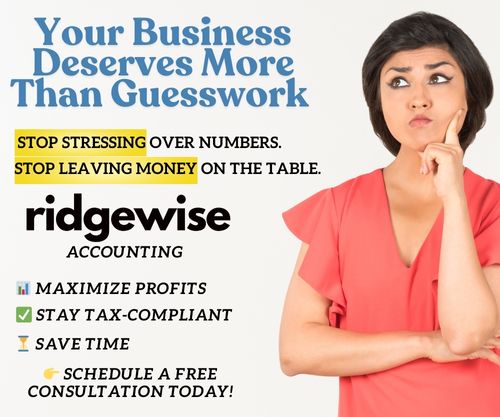From small business owners keeping track of their company’s growth to swift-footed freelancers balancing diverse projects, the era of drowning in receipts and spreadsheets is blissfully in the past.
But with an armada of bookkeeping apps available, choosing the right ally becomes another taxing challenge.
Fear not. In this comprehensive guide, we demystify selecting the perfect bookkeeping software and offer an exclusive audit of the top 10 apps that busy professionals like you leverage to stay afloat in the competitive financial seas.
Criteria for Choosing a Bookkeeping App
Before we unveil our list of stellar solutions, it’s imperative to understand your needs.
The perfect bookkeeping app is like a bespoke suit — tailored to your unique measurements. Ask yourself:
- What size is your business? Software designed for small businesses might not offer the capabilities necessary for larger enterprises.
- Do you need a comprehensive accounting suite or simple invoice management?
- What’s your comfort zone with technology? The best software will only work if it’s user-friendly for you.
- Are you and your team mobile enough to prioritize on-the-go access?
- What’s your budget? Some of the best solutions can come with a hefty price tag.
Top 10 Bookkeeping Apps
Now that you have a clear picture of your needs let’s explore the top 10 bookkeeping apps for busy professionals.
1. QuickBooks Online
QuickBooks Online is the undisputed small business accounting software leader, providing extensive features and integrations.
Key Features:
- Tracks income and expenses
- Invoicing and payment management
- Inventory tracking
- Project profitability analysis
Pros and Cons: QuickBooks Online offers a user-friendly interface and excellent customer support. However, it can be pricey for small businesses and may need more reporting capabilities.
Pricing: QuickBooks Online offers three different options, with the Simple Start plan starting at $25 per month and the Advanced plan going up to $150 per month.
Best For: Small to medium-sized businesses looking for comprehensive accounting features and integrations.
2. Xero
Xero is an accounting software that operates through the cloud and provides businesses of different sizes with various features and integrations to meet their specific needs.
Key Features:
- Automated bank reconciliation
- Invoicing and payment management
- Expense tracking and management
Pros and Cons: Xero offers a user-friendly interface and robust reporting capabilities. However, some users may find the pricing to be on the higher side.
Pricing: Xero offers three plans, starting at $9 monthly for the Early plan and up to $60 monthly for the Premium 100 plan.
Best For: Small to medium-sized businesses looking for advanced accounting features and integrations.
3. FreshBooks
FreshBooks is a software for accounting based on the cloud, and it is well-liked by small businesses and freelancers because of the features that make it easy to use, such as its time-tracking capabilities.
Key Features:
- Time tracking and project management
- Invoicing and payment management
- Expense tracking and management
Pros and Cons: FreshBooks offers an easy-to-use interface and excellent customer support. However, it may have limited features for larger businesses and can be expensive for multiple users.
Pricing: FreshBooks offers four plans, starting at $15 per month for the Lite plan and up to $50 for the Premium plan.
Best For: Freelancers and small businesses looking for a simple, user-friendly accounting solution.
4. Wave
Wave is a free cloud-based accounting software that offers basic accounting features, making it ideal for small businesses and startups with limited budgets.
Key Features:
- Invoicing and payment management
- Expense tracking and management
- Basic accounting reports
Pros and Cons: Wave is free to use, making it an attractive option for small businesses on a tight budget. However, compared to other paid software, it may need more advanced features and integrations.
Pricing: Wave is free to use. However, there are additional charges for credit card processing and payroll services.
Best For: Small businesses and startups with limited budgets looking for basic accounting features.
5. Zoho Books
Zoho Books is a feature-rich online accounting software for small businesses and freelancers.
Key Features:
- Invoicing and payment management
- Project management and time tracking
- Inventory management
Pros and Cons: Zoho Books offers comprehensive features and integrates with many third-party apps, making it suitable for complex business needs. However, its interface may need to be more manageable for beginners.
Pricing: Zoho Books offers multiple plans, starting at $9 per month for the Basic plan and up to $29 for the Professional plan.
Best For: Small businesses and freelancers looking for a robust accounting solution with advanced features and integrations.
6. Sage 50cloud
Sage 50cloud is a desktop accounting software for small- to medium-sized businesses that provides advanced bookkeeping and reporting.
Key Features:
- Invoicing and payment management
- Inventory management
- Project management and time tracking
Pros and Cons: Sage 50cloud offers robust features, including industry-specific solutions, making it suitable for complex business needs. However, its desktop-based nature may be better for remote work or collaboration.
Pricing: Sage 50cloud offers multiple plans, starting at $56.08 per month for the Pro plan and up to $189.58 per month for the Quantum plan.
Best For: Small to medium-sized businesses looking for comprehensive accounting software that can handle industry-specific needs.
7. Kashoo
Kashoo is a simple, cloud-based accounting software for small businesses and freelancers. Its user-friendly interface and streamlined features make it easy for those without accounting experience.
Key Features:
- Invoicing and payment management
- Expense tracking
- Basic reporting
Pros and Cons: Kashoo offers an intuitive interface and affordable pricing, making it suitable for small businesses. However, it may need more advanced features and integrations that larger companies may need.
Pricing: Kashoo offers a single plan for $19.95 per month with no additional fees or hidden costs.
Best For: Small businesses and freelancers seeking a user-friendly and affordable accounting solution.
8. FreeAgent
FreeAgent is a cloud-based accounting software for freelancers, contractors, and small businesses. It offers time tracking, project management, and tax support to help manage finances effectively.
Key Features:
- Invoicing and payment management
- Expense tracking
- Project management and time tracking
Pros and Cons: FreeAgent offers specialized features for freelancers and contractors, making it suitable for those with multiple projects and clients. However, its pricing may be on the higher end for smaller businesses.
Pricing: FreeAgent offers three plans, starting at $12 per month for the Starter plan and up to $24 monthly for the Premium plan.
Best For: Freelancers, contractors, and small businesses need specialized features and support for managing finances.
9. GoDaddy Bookkeeping
GoDaddy Bookkeeping is affordable and easy-to-use accounting software for small businesses. It includes invoicing, expense tracking, and tax preparation.
Key Features:
- Invoicing and payment management
- Expense tracking
- Tax preparation
Pros and Cons: GoDaddy Bookkeeping provides an easy-to-use interface and budget-friendly pricing, making it ideal for small businesses. However, it may need more advanced features and integrations that larger companies may need.
Pricing: GoDaddy Bookkeeping offers three plans, starting at $4.99 per month for the Basic plan and up to $14.99 monthly for the Premium plan.
Best For: Small businesses looking for a user-friendly and affordable accounting solution without complex features.
10. MYOB (Mind Your Own Business)
The accounting software MYOB, which stands for Mind Your Own Business, is extensively utilized in Australia and New Zealand. Small businesses can benefit from its various features, such as invoicing, inventory management, and payroll.
Key Features:
- Invoicing and payment management
- Inventory tracking
- Payroll processing
Pros and Cons: MYOB is preferred for small businesses in Australia and New Zealand due to its extensive features and exceptional customer support. However, its pricing may be on the higher end for smaller firms.
Pricing: MYOB offers various plans, starting at $10 per month for the Essentials plan and up to $60 monthly for the Advanced plan.
Best For: Small businesses based in Australia or New Zealand looking for robust features and reliable support in their accounting software.
Tips for Maximizing Your Bookkeeping App
Once you’ve chosen your bookkeeping app, making the most of it is the next step. To guarantee a seamless experience, consider the following tips:
- Invest in proper training or make the most of the provided tutorials and customer support — knowing how to use all features makes all the difference.
- Keep your app updated. Developers often roll out new features and bug fixes.
- Regularly back up your data. Even cloud-based systems aren’t immune to glitches.
- Customize your dashboard. Make sure your essential KPIs are front and center.
- Take advantage of shortcuts. Time is money, and reducing manual data entry can be a huge time saver.
Common Pitfalls to Avoid
Mistakes in bookkeeping can lead you into the vortex of financial audits or tax trouble. Here are pitfalls to steer clear of:
- Not categorizing transactions correctly. It can lead to a messy financial record and skewed analytics.
- Refraining from reconciling accounts. Without this, your financial reports may not give an accurate picture.
- Mixing personal and business expenses. This cardinal sin makes bookkeeping a labyrinth of confusion.
- Ignoring updates and data protection. Outdated software and lax security can compromise sensitive financial data.
What is the Best Bookkeeping Method for Small Business?
The best bookkeeping method for small businesses depends on the owner’s specific needs and preferences.
Different techniques to manage financial records are available, such as cash-basis accounting, accrual-basis accounting, and hybrid methods, which incorporate aspects of both. Understanding the difference between these can significantly impact your business’s financial health.
How to Switch to a New Bookkeeping App
Ready to switch from your old software to a new, shiny bookkeeping app? Here’s how:
- Prepare Your Data: Clean up your existing data, ensuring it’s accurate and consistent.
- Export Your Data: Each app has its method for data importing — be sure to follow the steps closely.
- Test Your New App: Before fully committing, test your new app with a small amount of data to verify everything imports correctly.
- Educate Your Team: Plan to have all users trained on the new app before switching to minimize hiccups.
- Go Live: After thorough preparation, go live with your new bookkeeping app and enjoy its benefits.
Takeaways
Choosing the appropriate bookkeeping software is a crucial decision that demands a comprehensive comprehension of your company’s present status and future direction.
The right bookkeeping software invests in smooth operations, transparent financials, and the confidence to chart a clear course for your business.
Remember, navigating the numbers doesn’t have to be a solitary endeavor.
These bookkeeping apps aim to assist the modern professional as their right hand. They save time, reduce errors, and empower you to make informative, data-driven decisions.
Take your time to choose wisely; these tools will contribute to the success you diligently work towards.