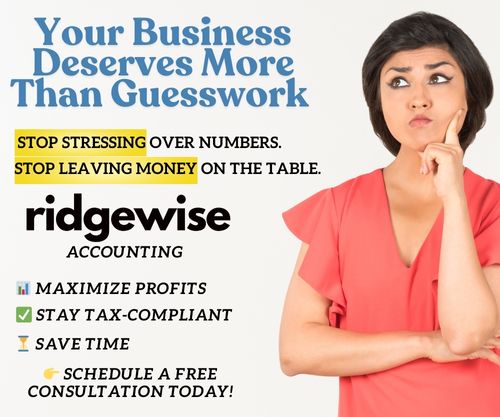In the intricate dance of balancing the books as a small business owner, nothing offers a more reassuring partner than a well-crafted Excel spreadsheet.
From invoicing to cash flow management, bookkeeping templates for Excel can transform the ordinary chore of number-crunching into a symphony of financial clarity and control.
Are you a small business seeking to tame the financial aspects of your venture?
Or a seasoned finance professional looking to inject your practice with modern agility?
You may be an Excel enthusiast always looking for new application horizons.
Whether you resonate with one or all of these personas, the following guide on bookkeeping templates is your gateway to more streamlined and efficient financial tracking.
Essential Excel Bookkeeping Templates
A solid understanding of bookkeeping is key before we explore the nuances of advanced templates.
Essential Excel bookkeeping templates are the bedrock of your financial architecture, facilitating precise record-keeping and insightful reporting.
Here are three fundamental templates that every small business should consider implementing:
Invoice Template
An invoice is more than just a bill. It’s a professional communication, a revenue tracker, and a critical component of cash flow management.
An effective Excel invoice template should include the invoice number, date, customer details, a clear breakdown of charges and terms – including due dates and payment methods, and preferably, a space for endorsements and branding to maintain your business’s look and feel.
You can use Ridgewise’s Invoice Excel Template below:
+———————————————————————+
| [Logo] INVOICE |
| Company Name Invoice Number: [Auto-generated No.] |
| Address Date of Issue: [Today’s Date] |
| Contact Info Due Date: [Specified Due Date] |
| Website URL |
+———————————————————————+
| BILL TO: | SHIP TO: (if different from BILL TO) |
| [Customer Name] | [Shipping Name] |
| [Customer Address] | [Shipping Address] |
| [Customer Contact Info] | [Shipping Contact Info] |
+———————————————————————+
| Description | Quantity | Unit Price | Total |
|---|---|---|---|
| [Item 1] | [Qty 1] | [$$] | [$$] |
| [Item 2] | [Qty 2] | [$$] | [$$] |
| … | … | … | … |
| Subtotal | [$$] | ||
| Sales Tax | [$$] | ||
| Discounts | [-$$] | ||
| Grand Total | [$$] | ||
| +———————————————————————+ | |||
| Payment Methods: [Methods] | |||
| Payment Terms: [Terms] | |||
| Notes: [Additional Information] | |||
| +———————————————————————+ | |||
| For inquiries, please contact: [Contact Info] | |||
| +———————————————————————+ |
Expense Report Template
An Excel expense report template should capture the date, vendor detail, expense category, amounts, payment methods, and applicable notes or documentation.
It’s also crucial to set up the template with the appropriate formulas to automatically calculate totals for each category and the total.
Keeping a weekly or monthly routine to update and review expense reports ensures that cash outflows are as visible as inflows, allowing for proactive control over spending.
You can use Ridgewise’s Expense Report Excel Template below:
+———————————————————–+
| EXPENSE REPORT |
| Employee Name: [Name] Report Number: [Unique No.] |
| Department: [Department] Reporting Period: [Date Range]|
| Position: [Position] Submission Date: [Date] |
+———————————————————–+
| Date | Category | Description | Amount | Payment Method | Receipt |
|---|---|---|---|---|---|
| [Date 1] | [Category] | [Description] | [$$] | [Method] | [Yes/No] |
| [Date 2] | [Category] | [Description] | [$$] | [Method] | [Yes/No] |
| … | … | … | … | … | … |
| Subtotal: | Travel | [$$] | |||
| Subtotal: | Meals | [$$] | |||
| Subtotal: | Office Supplies | [$$] | |||
| Total Expenses: | [Total $$] | ||||
| +———————————————————–+ | |||||
| Approved by: [Manager’s Name] Approval Date: [Date] | |||||
| Manager’s Signature: [Signature Space] | |||||
| +———————————————————–+ | |||||
| Additional Notes: [Any pertinent information or notes] | |||||
| +———————————————————–+ |
Cash Flow Statement Template
The cash flow statement is often an overlooked but critical financial document.
It provides a detailed snapshot of how cash moves in and out of your business, giving you insights into your operational efficiency, short-term viability, and long-term strategic positioning.
Your Excel cash flow statement template should reflect three sections – operating activities, investing activities, and financing activities.
To stay informed about liquidity, you should update this document regularly, preferably weekly or biweekly.
You can use Ridgewise’s Cash Flow Statement Excel Template below:
+———————————————————+
| CASH FLOW STATEMENT |
| Company Name: [Name] Reporting Period: [Dates] |
+———————————————————+
| ACTIVITIES | IN (+) / OUT (-) | NET |
|---|---|---|
| Operating Activities | ||
| Cash Received from Customers | [$$] | |
| Cash Paid to Suppliers | -[$$] | |
| Cash Paid for Salaries | -[$$] | |
| Other Operating Cash Payments | -[$$] | |
| Net Cash by Operating Activities | ||
| ———————- | —————— | ————— |
| Investing Activities | ||
| Purchase of Equipment | -[$$] | |
| Sale of Investment | [$$] | |
| Purchase of Securities | -[$$] | |
| Net Cash by Investing Activities | ||
| ———————- | —————— | ————— |
| Financing Activities | ||
| Proceeds from Issuing Shares | [$$] | |
| Repayment of Debt | -[$$] | |
| Dividends Paid | -[$$] | |
| Net Cash by Financing Activities | ||
| ———————- | —————— | ————— |
| Net Increase (Decrease) in Cash | ||
| Beginning Cash Balance | [$$] | |
| Ending Cash Balance | [$$] | |
| +———————————————————+ | ||
| Key Insights and Observations: [Summary of findings] | ||
| +———————————————————+ |
Advanced Bookkeeping Templates
Once you’ve mastered the essentials, it’s time to raise the bar with advanced Excel bookkeeping templates that can handle more intricate financial processes.
These templates enable more advanced analysis and automation of financial data, which can be invaluable for decision-making and long-term planning:
Payroll Template
Even with just a few employees, the accuracy and promptness of payroll directly influence employee satisfaction and compliance.
Excel’s payroll template should cover employee details, hours worked, pay rates, taxes, insurance, and any additional deductions or contributions.
Ensure the template has proper lock features to protect sensitive information and validation rules to prevent errors.
You can use Ridgewise’s Payroll Excel Template below:
+———————————————————————————-+
| PAYROLL SHEET |
| Company Name: [Name] Payroll Period: [Start Date – End Date] |
| Date of Payment: [Date] |
+———————————————————————————-+
| Employee ID | Name | Department | Position | Regular Hours | Overtime Hours |
|---|---|---|---|---|---|
| [ID] | [Name] | [Dept] | [Title] | [Hours] | [Hours] |
| … | … | … | … | … | … |
| +———————————————————————————-+ | |||||
| Hourly Rate | Overtime Rate | Regular Pay | Overtime Pay | Gross Pay | |
| ————- | ————— | ————- | ————– | ———————- | |
| [$] | [$] | [$] | [$] | [$] | |
| … | … | … | … | … | |
| +———————————————————————————-+ | |||||
| Federal Taxes | State Taxes | Social Security | Medicare | Health Insurance | |
| ————— | ————- | —————– | ———- | ———————- | |
| [$] | [$] | [$] | [$] | [$] | |
| … | … | … | … | … | |
| +———————————————————————————-+ | |||||
| Other Deductions | Total Deductions | Net Pay | |||
| —————— | —————— | ——————————————- | |||
| [$] | [$] | [$] | |||
| … | … | … | |||
| +———————————————————————————-+ | |||||
| Total Gross Pay: [$] | Total Deductions: [$] | Total Net Pay: [$] | |||
| +———————————————————————————-+ |
Inventory Management Template
Effective inventory management is an operational and financial necessity for businesses dealing with physical goods.
The suitable Excel inventory template helps track stock levels, purchase orders, sales orders, and logistical details like lead times and suppliers.
Consider including sections for SKU details, quantities, costs, and categorization for reporting and analysis.
An advanced inventory management template often includes formulas for low-stock alerts, reorder quantities and automated calculations for COGS (Cost of Goods Sold).
You can use Ridgewise’s Inventory Management Excel Template below:
+———————————————————————————-+
| INVENTORY MANAGEMENT |
| Company Name: [Name] Location: [Location] Date: [Date] |
+———————————————————————————-+
| Item ID | Item Name | Category | Supplier | Purchase Price | Selling Price |
|---|---|---|---|---|---|
| [ID] | [Name] | [Type] | [Sup] | [$] | [$] |
| … | … | … | … | … | … |
| +———————————————————————————-+ | |||||
| Initial Stock | Purchases | Sales | Current Stock | Reorder Level | Min Order Qty |
| ————— | ———– | ——- | ————— | ————— | ————— |
| [Number] | [Number] | [Number] | [Number] | [Number] | [Number] |
| … | … | … | … | … | … |
| +———————————————————————————-+ | |||||
| Status | Notes | ||||
| ————— | ————————————————————– | ||||
| [Status] | [Notes] | ||||
| … | … | ||||
| +———————————————————————————-+ |
Tips for Maximizing Efficiency with Excel Bookkeeping Templates
The real power of Excel bookkeeping lies in its flexibility and ability to adapt to a business’s unique needs.
Below are several tips to enhance the efficiency and user-friendliness of your bookkeeping templates:
Customization Tips
Take the time to customize the layout of your templates to mirror your workflow.
Consider the types of reports you will need and which metrics you should prioritize.
This level of personalization can make your templates more intuitive and efficient, leading to smoother day-to-day operations and more insightful financial analytics.
Automation Techniques
Excel’s hidden gem is its automation potential. Use formulas, pivot tables, and macros to automate calculations and perform tasks regularly.
For example, Excel can automatically update exchange rates, calculate recurring expenses, or even send alerts when certain financial thresholds are crossed.
Data Validation
The adage “garbage in, garbage out” is poignant in bookkeeping.
Ensure you implement data validation checks in your Excel templates to confirm that only accurate and consistent data is entered.
This might range from simple drop-down lists for expense categories to more complex checks for supplier details.
Security Practices
Protect your sensitive financial data by leveraging Excel’s password protection features, controlling who has access, and tracking changes with the built-in audit trail.
To avoid data loss, regularly back up your spreadsheets, and consider encrypting financial records stored on your computer or in the cloud.
Integrating Excel with Other Tools
An integrated suite of financial tools amplifies Excel’s prowess.
By connecting Excel to other software, small business owners can create a comprehensive financial ecosystem that streamlines tasks and furthers insights:
Linking Excel to Banking Software
Many modern banking platforms can export financial records directly to Excel, bypassing manual data entry.
This link reduces errors and ensures that your books are always up to date, often with a simple one-click process.
Using Excel with Tax Preparation Software
Excel becomes even more indispensable when coupled with tax preparation software.
It can act as the central repository for all your financial data, efficiently organizing and analyzing information to generate required tax reports and ensure that tax returns are submitted accurately and on time.
Add-Ins and Tools
Explore Excel’s ecosystem of add-ins and third-party tools designed to complement its native functionality.
From detailed financial analysis to monthly bookkeeping, these tools can expand Excel’s role in your business, turning it from a simple spreadsheet program into a powerful economic hub.
Takeaways
Mastering bookkeeping with Excel is not just about juggling numbers; it’s about controlling your financial fate and steering your business toward efficiency, clarity, and growth.
With the proper templates and a commitment to best practices, Excel transforms from software to strategy, assisting you at every step of your entrepreneurial journey.
It’s essential to remember that financial record-keeping aims to achieve more than just meeting regulatory requirements; it’s about obtaining valuable insights to inform strategic decision-making.
Whether in the cloud or tethered to your desktop, Excel is ready to be your steadfast companion, simplifying the complex and illuminating the path to prosperity.