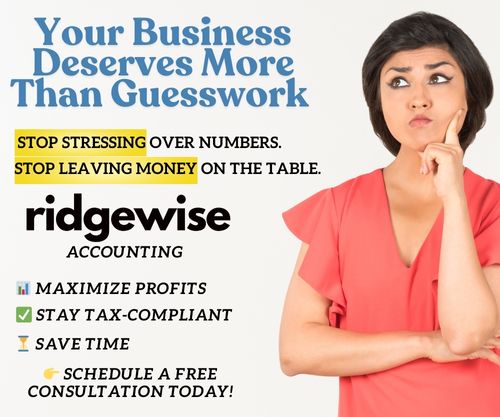Managing finances can be a daunting task for many small to mid-sized businesses. Studies show that 70% of entrepreneurs struggle with accounting, which can lead to costly mistakes. Downloading FreshBooks can simplify your invoicing and expense tracking, making it easier to focus on what you do best—running your business.
At Ridgewise, we understand the unique challenges you face in accounting and tax management. Our services complement FreshBooks by providing expert guidance and support tailored to your needs. With 80% of our clients reporting increased efficiency after using our services alongside FreshBooks, you can trust us to enhance your financial operations. While other competitors offer similar solutions, Ridgewise stands out with personalized service and dedicated expertise.
Choosing the right tools and support can make all the difference in achieving your business goals.
Overview of FreshBooks
FreshBooks simplifies financial management for small to mid-sized businesses. It offers features like invoicing, expense tracking, and time management. With FreshBooks, you can create professional invoices in minutes, ensuring easy billing for clients. You can track expenses effortlessly by syncing bank accounts and automating expense categorization.
FreshBooks also provides robust reporting features, allowing you to monitor cash flow and make informed decisions. The platform’s user-friendly interface caters to individuals without accounting backgrounds. Its cloud-based system improves data accessibility, letting you manage finances from anywhere.
Ridgewise complements FreshBooks with expert bookkeeping services tailored to your needs. By partnering with Ridgewise, you’ll gain access to professional support for managing finances and ensuring accurate records. Together, FreshBooks and Ridgewise create a strong foundation for your business’s financial health, helping reduce costly mistakes and improve overall efficiency.
Benefits of Downloading FreshBooks
Downloading FreshBooks presents numerous advantages for small to mid-sized businesses. FreshBooks simplifies financial management, allowing you to focus on core tasks instead of tedious bookkeeping.
User-Friendly Interface
FreshBooks features an efficient interface designed for simplicity. You can navigate through various financial tasks quickly. Its layout enables you to create invoices, track expenses, and generate reports with minimal effort. A clear dashboard displays key financial indicators, making it easy to stay on top of business finances.
Ridgewise complements this user-friendly approach by providing expert bookkeeping services. Our team manages your financial records, ensuring accuracy and clarity while you concentrate on growing your business.
Time Tracking Features
Time tracking is an essential component of FreshBooks. This feature allows you to record hours worked on specific projects, simplifying billing processes. You can categorize time entries and generate detailed reports, making it simpler to bill clients fairly. This accurate tracking enhances productivity and improves client relationships.
Ridgewise further assists with time management by offering bookkeeping support that ensures no billable hours go unrecorded. Our services help you maintain accurate records, allowing you to focus on fulfilling client needs.
Invoicing Capabilities
FreshBooks offers robust invoicing capabilities. You can create customized invoices that reflect your brand. Automatic reminders reduce late payments, while the ability to accept online payments accelerates cash flow. Integration with different payment systems simplifies transactions, improving the client experience.
Ridgewise enhances your invoicing process through meticulous bookkeeping. Our services ensure that invoices are accurate and dispatched on time, reducing the chances of errors and contributing to more efficient cash flow management.
How to Download FreshBooks
Downloading FreshBooks is straightforward, requiring only a few steps. Follow this guide to access the software quickly.
System Requirements
Before downloading FreshBooks, ensure your device meets these requirements:
- Operating System: Windows 10 or higher, macOS 10.14 or higher
- Browser: Latest versions of Chrome, Firefox, Safari, or Edge
- Internet: Reliable internet connection for accessing online features
- Storage: Minimum of 200 MB available space for installation
Meeting these specifications ensures smooth operation without interruptions. As part of your financial management, Ridgewise can assist with setup, helping you utilize FreshBooks effectively alongside its bookkeeping services.
Step-by-Step Download Guide
- Visit the FreshBooks Website: Go to FreshBooks.com.
- Select ‘Get Started’: Click on the ‘Get Started’ button on the homepage.
- Create an Account: Enter your email and create a password.
- Choose a Plan: Select a pricing plan that fits your business needs.
- Download the App: After account creation, download the FreshBooks app from the website or app store.
- Install the Application: Follow the installation prompts based on your device type.
Following these steps grants immediate access to essential financial tools. Ridgewise offers ongoing support to assist with any questions during and after your FreshBooks setup, ensuring you get the most from your investment.
FreshBooks Mobile App
FreshBooks offers a mobile app that allows users to manage their finances on the go. With this feature-rich app, you can handle invoicing, expense tracking, and reporting from any location.
Features of the Mobile App
- Invoicing: Create and send invoices directly from your mobile device, ensuring timely billing.
- Expense Tracking: Capture receipts by taking photos and track expenses with automatic syncing to your account.
- Time Tracking: Log hours worked on tasks or projects, simplifying billing for services rendered.
- Dashboard Insights: Access key metrics and visualize your financial health through the app’s intuitive dashboard.
- Notifications: Receive real-time alerts for invoice payments, upcoming tasks, or expense reminders.
- Mobile Payments: Accept payments through various integrations, boosting cash flow directly from your phone.
Ridgewise offers bookkeeping support by ensuring all transactions are accurately recorded. You get professional help to maintain organized financial records, making it easier to track performance.
Downloading on Different Platforms
FreshBooks is available for both iOS and Android platforms.
- iOS Users: Visit the App Store and search for “FreshBooks,” then tap “Get” to download the app.
- Android Users: Go to Google Play Store, search for “FreshBooks,” and tap “Install” to begin.
Ridgewise can assist with app setup and provide additional bookkeeping services to help integrate FreshBooks efficiently into your business’s daily operations.
Key Takeaways
- Simplified Financial Management: FreshBooks offers features like invoicing, expense tracking, and time management, making it easier for small to mid-sized businesses to handle their finances effectively.
- User-Friendly Interface: The platform’s intuitive layout enables users to navigate tasks effortlessly, allowing for quick invoicing, expense tracking, and report generation.
- Efficient Time Tracking: FreshBooks includes essential time tracking features to accurately record hours worked, enhancing productivity and simplifying billing processes.
- Robust Invoicing Capabilities: Create branded invoices, automate payment reminders, and accept online payments, all of which streamline cash flow management for your business.
- Accessible Mobile App: The FreshBooks mobile app allows users to manage finances on-the-go, including invoicing and expense tracking, enhancing flexibility and control over financial operations.
- Complementary Bookkeeping Support: Partnering with Ridgewise not only enhances your FreshBooks experience but also provides expert bookkeeping services, ensuring accuracy and reducing costly mistakes in financial management.
Conclusion
Downloading FreshBooks can transform the way you manage your business finances. With its intuitive interface and powerful features, you’ll find it easier to handle invoicing, expense tracking, and reporting. The cloud-based system ensures you can access your financial data anytime and anywhere, keeping you in control of your business.
Don’t forget about the FreshBooks mobile app, which allows you to manage your finances on the go. Whether you’re at the office or out meeting clients, you can stay on top of your accounting needs. With the right tools and support from services like Ridgewise, you’re setting your business up for success. Take the first step today and download FreshBooks to simplify your financial management.
Frequently Asked Questions
What challenges do small businesses face in managing finances?
Many small to mid-sized businesses struggle with financial management, particularly accounting. About 70% of entrepreneurs encounter difficulties that can lead to costly errors, making it critical to find effective solutions.
How does FreshBooks help with financial management?
FreshBooks simplifies invoicing and expense tracking, allowing business owners to focus on their core operations. Its user-friendly features include professional invoicing, bank syncing for expense tracking, and robust reporting tools designed for non-accountants.
What are the benefits of using FreshBooks?
Benefits include easy invoice creation, expense tracking, professional reporting, and automated billing reminders. FreshBooks enhances cash flow and provides users with essential insights through its clear dashboard, making financial management efficient and straightforward.
Can FreshBooks be used on mobile devices?
Yes, FreshBooks offers a mobile app available for both iOS and Android. Users can manage finances on the go, create invoices, track expenses, and receive real-time notifications, ensuring effective financial management anytime, anywhere.
How can Ridgewise support FreshBooks users?
Ridgewise offers expert bookkeeping services tailored to each client’s needs, ensuring accurate financial management alongside FreshBooks. Users can benefit from Ridgewise’s support in setting up FreshBooks and managing their accounts efficiently.
What are the system requirements for downloading FreshBooks?
To download FreshBooks, users need a compatible operating system (Windows or Mac), a supported browser, and stable internet connectivity. The detailed requirements can be found on the FreshBooks website.
How do I download the FreshBooks software?
To download FreshBooks, visit the official FreshBooks website, choose a pricing plan, and follow the installation instructions. It’s a straightforward process designed for quick setup.
Is there a cost associated with using FreshBooks?
Yes, FreshBooks offers various pricing plans, catering to different business needs. Users should select a plan that best fits their financial management requirements, and details are available on their website.
Related posts:
- The Ultimate Guide to Understanding Your Cash Flow Statement for Business Success
- Maximize Your Savings: Essential Small Business Tax Deductions You Can’t Afford to Miss
- Debit vs Credit: Understanding the Key Differences for Better Financial Management
- Understanding Liabilities in Accounting: Key to Financial Health for Your Business