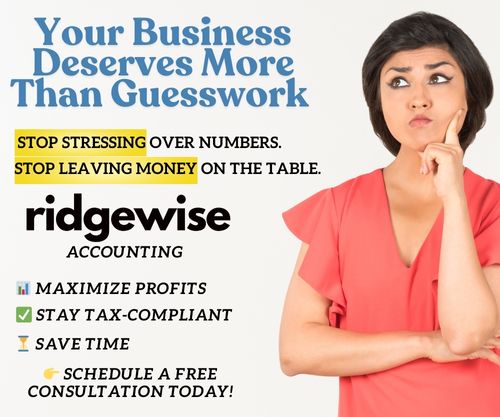Switching to QuickBooks on the cloud has transformed how I manage my finances. Gone are the days of being tied to a single computer or worrying about data loss. With cloud-based QuickBooks, I can access my financial information anytime, anywhere, making my business operations smoother and more efficient.
The flexibility and security offered by cloud-hosted QuickBooks provide peace of mind. Whether at home, in the office, or traveling, I have real-time access to financial data. This seamless integration not only saves time but also ensures that information is always backed up and protected.
Overview of QuickBooks on the Cloud
Businesses streamline financial management with QuickBooks cloud hosting. It allows real-time access while reducing infrastructure costs.
What Is QuickBooks on the Cloud?
QuickBooks on the cloud refers to hosting QuickBooks software on remote servers, eliminating the need for local installations. Users access their financial data securely via the internet, enabling management from any location. Cloud hosting includes automatic backups, ensuring data remains safe in case of hardware failures.
Benefits of Using QuickBooks on the Cloud
Accessibility allows financial data access from any device with an internet connection, benefiting remote teams and business owners traveling for work. Those attending industry events or international conferences can check reports on the go.
Real-time updates ensure multiple users see the latest financial changes instantly. Accountants, managers, and bookkeepers no longer need to wait for manual data syncs, improving workflow efficiency.
Enhanced security includes advanced encryption and multi-factor authentication, reducing risks of unauthorized access. Many cloud providers implement automatic software updates to strengthen data protection.
Cost-effectiveness eliminates the need for expensive hardware and IT maintenance. Cloud-based solutions bundle hosting, security, and support into one package, lowering operational costs.
Scalability enables businesses to add or remove users based on their needs. Companies experiencing seasonal fluctuations or rapid growth benefit from flexible resource allocation without long-term commitments.
Cloud-based accounting enhances business efficiency, data protection, and collaboration, making it an essential tool for modern financial management.
Key Features of QuickBooks Cloud-Based Solutions
Cloud-hosted QuickBooks solutions simplify bookkeeping and financial oversight, allowing teams to operate seamlessly.
Access Anywhere, Anytime
Having the ability to log into QuickBooks from any internet-connected device enhances operational flexibility. Whether working from home or traveling, financial data is always accessible. Remote teams can collaborate in real time, reducing delays in processing invoices, payroll, or expense tracking.
Real-Time Data and Reporting
QuickBooks cloud solutions update financial transactions instantly, providing accurate insights at all times. Businesses can quickly generate financial statements, track cash flow, and analyze spending patterns without waiting for manual entries. Automated reporting tools further assist in monitoring key financial metrics.
Comparing QuickBooks Online with Traditional QuickBooks
QuickBooks Online (QBO) and QuickBooks Desktop offer different advantages depending on a business’s operational needs.
Differences in Functionality
QBO offers remote access from any device, while QuickBooks Desktop requires installation on a single computer. The online version supports real-time collaboration, where multiple users can access and edit financial data simultaneously. Desktop users often rely on manual file transfers to share information.
QBO includes automated backups, eliminating concerns over data loss. In contrast, QuickBooks Desktop requires manual backups, increasing the risk of losing financial records due to hardware malfunctions. Integrating third-party apps is also easier with QBO, supporting workflow automation tools such as payroll services and invoicing platforms.
Pricing and Subscription Models
QBO follows a subscription model with tiered pricing based on feature requirements. Plans range from basic bookkeeping tools to advanced financial management options. Traditional QuickBooks, on the other hand, operates under a one-time purchase model, with additional fees for upgrades. Businesses needing regular software updates may find QBO more cost-effective in the long run.
Understanding the differences between these models helps businesses choose the right version based on their financial strategy. Cost comparisons between cloud and desktop solutions allow companies to make informed investment decisions.
Setting Up QuickBooks on the Cloud
Moving QuickBooks to the cloud enhances accessibility and collaboration. Proper setup ensures a smooth transition.
Migration from Desktop to Cloud
Migrating from QuickBooks Desktop to QBO involves a few key steps. First, verify that system requirements, including browser compatibility and internet speed, meet the platform’s standards. Backing up the QuickBooks Desktop file is essential before starting the transfer.
Using QuickBooks’ built-in export feature, users can move data to the online version, ensuring account details, transaction history, and customer records remain intact. Some elements, such as custom reports, may need manual reconfiguration after migration. Cross-checking financial data post-migration ensures that information transferred correctly.
Cloud migration strategies help businesses minimize downtime and avoid disruptions in daily operations.
Integration with Other Cloud Services
Integrating QuickBooks Online with other cloud services expands its capabilities. Platforms like Google Drive and Microsoft OneDrive provide additional data storage, ensuring financial records remain accessible even if primary systems fail.
For payroll management, QuickBooks integrates with solutions like Gusto and TSheets, automating employee payments and tracking work hours efficiently. Businesses looking for seamless transaction tracking can connect QuickBooks with payment processors such as Stripe or PayPal.
Syncing QuickBooks with customer relationship management software enhances reporting and financial forecasting by consolidating data from sales and accounting platforms.
Using QuickBooks Online alongside cloud-based applications strengthens financial oversight and streamlines operations.
User Experience and Security
Using QuickBooks on the cloud provides a seamless experience paired with strong security protocols to protect financial data. Both user reviews and enhanced security measures demonstrate the platform’s reliability and efficiency.
Customer Reviews and Feedback
Customers frequently commend QuickBooks on the cloud for its intuitive interface and ease of access. Positive reviews often mention the following benefits:
- Real-Time Updates: Users value the ability to manage finances with real-time data synchronization across devices.
- Multi-User Access: Teams appreciate the collaborative features, enabling multiple users to access data simultaneously.
- User-Friendly Interface: Clients find the platform’s interface straightforward and easy to navigate, reducing the learning curve.
Negative feedback typically focuses on:
- Pricing: Some users feel that the monthly subscription model is less cost-effective compared to the traditional desktop version.
- Occasional Downtime: While rare, there are instances of downtime that can temporarily affect accessibility.
Security Measures and Data Protection
QuickBooks on the cloud incorporates advanced security features to safeguard financial information:
- Encryption: Data encryption ensures that information remains private and inaccessible to unauthorized users.
- Multi-Factor Authentication (MFA): Adding an extra layer of security, MFA requires users to verify their identity using multiple methods.
- Regular Backups: Automated backups protect against data loss by regularly saving copies of financial records.
- Firewall Protection: Firewalls help prevent unauthorized access while maintaining secure communication channels.
For an optimal user experience, QuickBooks’ security protocols constantly evolve, addressing emerging threats and maintaining data integrity.
Conclusion
QuickBooks on the cloud offers a powerful solution for modern financial management. Its convenience and flexibility make it an ideal choice for businesses of all sizes. With real-time access and robust security measures like encryption and multi-factor authentication you can trust your financial data is safe.
While some users have concerns about pricing and occasional downtime the benefits far outweigh these drawbacks. The platform’s intuitive interface and multi-user access enhance collaboration and efficiency. By migrating to QuickBooks on the cloud you’re setting your business up for streamlined financial management and future success.