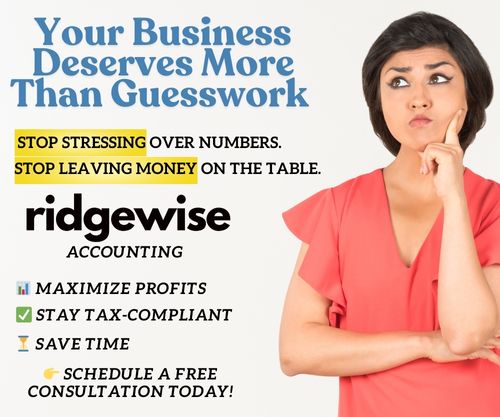QuickBooks is a lifeline for many businesses, streamlining accounting tasks and keeping financial data organized. But what happens when that data gets corrupted? It’s a nightmare scenario that can bring operations to a grinding halt. Understanding the causes of QuickBooks data corruption is crucial for preventing it and ensuring your business runs smoothly.
I’ve seen firsthand how data corruption can disrupt workflow and create chaos. From hardware issues to software glitches, several factors can compromise the integrity of your QuickBooks data. In this article, I’ll delve into the common culprits behind data corruption and offer tips to safeguard your financial information.
Understanding QuickBooks Data Corruption
QuickBooks data corruption can halt business operations. Recognizing and understanding this issue is crucial.
Defining Data Corruption in QuickBooks
Data corruption in QuickBooks occurs when data within the company file gets damaged or becomes unreadable. This can result from hardware failures, software conflicts, or user errors. Damaged data might cause loss of financial records, inconsistent reports, or software crashes. Keeping the company file and its data intact is vital for accurate financial management.
- Unexpected Crashes: QuickBooks might shut down abruptly during operations, indicating possible data corruption.
- Slow Performance: Operations may become sluggish, specifically when accessing the company file.
- Missing Transactions: Transactions may not appear or may be incorrect on reports.
- Error Messages: Frequent error codes like -6000 series or H series signal corrupted data.
- Unbalanced Reports: Reports that should balance, such as the trial balance, display discrepancies.
Identifying these symptoms early helps in addressing potential data corruption before it escalates.
Primary Causes of QuickBooks Data Corruption
Data corruption in QuickBooks can stem from various sources. Understanding these primary causes helps mitigate risks and maintain data integrity.
Hardware Issues
Faulty hardware often leads to QuickBooks data corruption. Hard drive failures, power surges, and bad sectors can damage your company file. Hard drives with low durability or extensive usage frequently compromise data. Power issues cause abrupt disconnections, disrupting file integrity.
Network Problems
Network instability poses significant risks to data. Weak or interrupted connections during data transfer can result in incomplete or corrupted records. Workstations and servers losing connection mid-operation typically see increased data corruption instances. Ensuring stable, high-quality network connections is essential.
Improper Shutdowns
Improper shutdowns of QuickBooks or the computer can wreak havoc on data. Abruptly closing QuickBooks or experiencing sudden power losses can corrupt open files. Maximize data protection by ensuring systematic shutdowns and using reliable power sources.
Software Bugs or Errors
Software bugs or errors within QuickBooks also play a role in data corruption. Updates that introduce new bugs or conflicts with other software can damage data files. Identifying and promptly addressing these bugs through patches or updates reduces corruption risks. Regularly updating QuickBooks and monitoring for errors improves your system’s reliability.
Preventive Measures Against Data Corruption
To protect QuickBooks data from corruption, employing proactive strategies is essential.
Regular Backups
Making regular backups ensures data recovery in case of corruption. Schedule automatic backups daily, storing them on secure, external sources. Utilize cloud storage services (e.g., Google Drive, Dropbox) for added redundancy.
Using UPS for Power Management
A UPS (Uninterruptible Power Supply) prevents abrupt shutdowns. Invest in a reliable UPS to safeguard against power surges and outages. Ensure your equipment supports continuous power to avoid data loss during critical tasks.
Keeping QuickBooks Updated
Maintaining an updated QuickBooks version minimizes bugs and enhances security. Enable automatic updates to receive the latest patches and fixes. Regularly check Intuit’s update notifications to stay informed about critical releases.
Dealing With Corrupted QuickBooks Data
Handling corrupted QuickBooks data can be challenging, but it’s manageable with the right approach. You’ll mitigate data loss and business disruptions by identifying corruption early and taking recovery steps.
Identifying Corruption Early
Spotting signs of data corruption early helps prevent extensive damage. Look for unusual system behavior, such as QuickBooks crashing frequently or producing errors when opening files. Transactions might not save properly, and reports may display incorrect information.
Consider running a QuickBooks Verify Data utility weekly to detect and correct minor corruption promptly. If Verify Data identifies issues, use the Rebuild Data function to fix them automatically.
Steps to Recover Corrupted Data
Immediate steps can restore corrupted QuickBooks data and minimize loss. First, create a backup of the current data file, no matter its condition. Then, use the QuickBooks Auto Data Recovery (ADR) feature if available. ADR can restore all or part of your data by analyzing and recreating the corrupted files.
If ADR isn’t an option, consider using the QuickBooks File Doctor tool. This tool diagnoses and repairs file issues, resolving common corruption causes. In severe cases, professional data recovery services may assist further.
Regularly monitoring QuickBooks operations and proactivity can significantly reduce corruption impact. Performing these steps ensures data integrity, helping maintain accurate and reliable financial records.
Conclusion
Understanding what causes QuickBooks data corruption is crucial for maintaining the integrity of your financial records. By recognizing the signs early and employing preventive measures, you can significantly reduce the risk of data issues. Tools like QuickBooks Verify Data and File Doctor are invaluable for managing and recovering corrupted files.
Regular backups and software updates play a key role in safeguarding your data. Proactive monitoring ensures that any potential problems are addressed before they escalate. By staying vigilant and utilizing the available resources, you can keep your QuickBooks data secure and your accounting operations running smoothly.