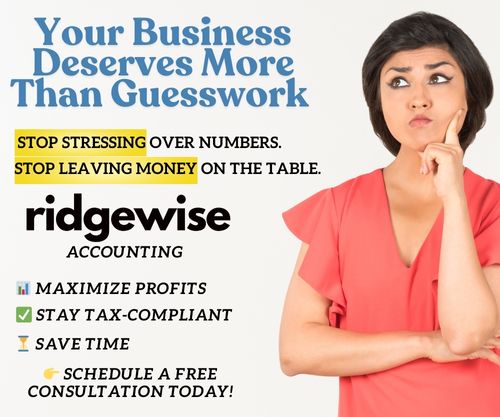Ever struggled with managing your email signatures across a large team? I know the feeling. That’s where Xink comes in—a powerful tool designed to simplify and streamline email signature management. With Xink, you can ensure consistent branding and professional-looking emails for everyone in your organization.
Downloading Xink is a straightforward process, but knowing the ins and outs can save you time and hassle. In this article, I’ll guide you through the steps to download Xink and get it up and running in no time. Whether you’re a tech novice or an IT pro, I’ve got you covered.
Overview of Xink
Xink offers a specialized tool for managing email signatures across an organization. It ensures consistency and professionalism in every email sent by your team.
What Is Xink?
Xink is a cloud-based platform for email signature management. It allows businesses to centrally control email signatures, ensuring brand consistency, legal compliance, and marketing message uniformity. Xink integrates seamlessly with major email providers, including Microsoft 365 and Google Workspace, making it easy to deploy across different systems.
- Centralized Management: Administrators control and update email signatures for all employees from a single dashboard. For example, if branding guidelines change, admins can update the signatures in one place and deploy them instantly.
- Brand Consistency: Xink ensures that every email follows your brand guidelines. The system standardizes elements such as logos, fonts, and social media links.
- Marketing Campaign Integration: Xink allows marketing teams to integrate promotional banners and messages into email signatures. This can help drive traffic to specific campaigns or landing pages.
- Analytics and Reporting: Xink provides statistics on email signature impressions and click-through rates. Analyze this data to measure the effectiveness of your email signature marketing efforts.
- Compliance and Legal Requirements: Xink ensures email signatures meet legal standards by including necessary disclaimers and company information consistently.
- User-Friendly Interface: The platform’s intuitive design makes it simple for both IT professionals and novices to navigate and manage.
Xink transforms email signatures into a strategic asset for your business, enhancing brand visibility and marketing efforts while maintaining compliance and consistency.
Getting Started with Xink
Getting started with Xink involves downloading the software and following the installation steps. The process is user-friendly, making it accessible for both IT professionals and novices.
Downloading Xink
Downloading Xink is straightforward. Visit the official Xink website and navigate to the Downloads section. Select the appropriate version for your operating system—Windows or macOS. Click the download link.
If you’re integrating Xink into a larger IT framework, consider reviewing software compatibility to ensure seamless integration.
Installation Process
The installation process requires a few steps. First, locate the downloaded file on your computer. Double-click the file to start the installation. Follow the on-screen instructions to complete the setup. Enter your account credentials when prompted to integrate your email platform, ensuring your email signatures are centrally managed and consistently applied across your organization.
By following these steps, you can make the most of Xink’s powerful features, enhancing branding and streamlining operations for your business.
How Xink Enhances Email Management
Xink boosts email management by providing various tools and features tailored for businesses. Let’s dive into its key benefits.
Integration with Email Clients
Xink integrates seamlessly with major email clients such as Microsoft 365 and Google Workspace. By doing so, it ensures that all email signatures remain consistent regardless of the platform used. This compatibility simplifies the deployment process, allowing me to manage signatures without worrying about client-specific issues. Once set up, updates propagate across all email clients, maintaining uniform branding and compliance.
Automation Features
Xink offers several automation features that enhance email management efficiency. For instance, I can schedule email signature updates to coincide with specific marketing campaigns or company announcements. Automated syncing with user directories ensures that any changes to employee details reflect in their email signatures without manual intervention. These automation capabilities save time and reduce errors, enhancing overall productivity and consistency across the organization.
Comparing Xink with Other Email Solutions
When choosing an email signature management tool, it’s essential to compare options to find the best fit.
Xink vs. Competitors
Xink sets itself apart with key features and performance metrics. Its seamless integration with Microsoft 365 and Google Workspace ensures a smooth user experience and comprehensive control over email signatures. Unlike some competitors, Xink offers real-time analytics for tracking signature usage and compliance. Centralized management makes it easy to implement updates instantly, whereas rival solutions might require manual efforts or lack automation.
For instance, compared to Exclaimer, Xink provides built-in marketing campaign features that allow easy signature-based promotions. While WiseStamp targets individual users and small businesses, Xink caters to larger organizations needing more centralized and comprehensive solutions. Signature integration across various devices and platforms also gives Xink an edge over tools like CodeTwo.
User Reviews and Feedback
Users consistently praise Xink for its reliability and functionality. Many reviews highlight the ease of deployment and the intuitive interface that reduces the learning curve. Administrators appreciate the centralized control, enabling them to maintain consistent branding effortlessly. One IT manager noted that Xink significantly reduced time spent on updating email signatures, making the team more productive.
Moreover, feedback on platforms like G2 and Capterra often mentions customer support as a strong point. Users found that issues were resolved quickly, enhancing the overall satisfaction with the product. In contrast, some competitors received mixed reviews about usability or support responsiveness.
Overall, Xink’s features, user experience, and positive feedback from administrators make it a compelling choice for email signature management.
Conclusion
Xink stands out as a top-notch solution for managing email signatures across large teams. Its seamless integration with major email providers ensures brand consistency and legal compliance. The platform’s user-friendly interface and automation capabilities make it an efficient tool for maintaining email signatures. Compared to competitors like Exclaimer and WiseStamp Xink offers superior features and performance. User reviews highlight its reliability and ease of deployment making it a compelling choice for organizations looking to streamline their email signature management. With Xink you can enhance your email communication strategy and maintain a professional image effortlessly.