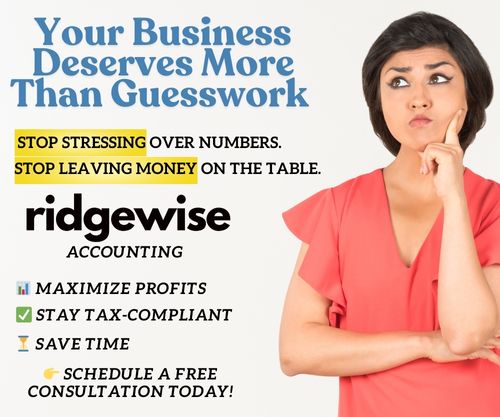When I first got my hands on the Yealink WH62, I quickly realized that this headset isn’t just any ordinary piece of tech. It’s packed with features that can truly enhance your communication experience, whether you’re working from home or in a bustling office. But, like any sophisticated device, navigating its full potential requires a bit of guidance.
That’s where the Yealink WH62 manual comes in handy. This comprehensive guide not only helps you set up your headset but also dives into the nuances of its advanced functionalities. From pairing with multiple devices to optimizing sound quality, the manual is your go-to resource for making the most out of your Yealink WH62. Let’s explore how to unlock the full potential of this impressive device.
Overview of the Yealink WH62
The Yealink WH62 headset combines innovative technology with user-friendly design, making it suitable for professional and personal use.
Features and Specifications
The Yealink WH62 boasts several key features:
- Dual Microphones: These microphones enhance call clarity by reducing background noise.
- Wireless Range: The headset covers up to 160 meters, providing mobility within the workspace.
- Battery Life: Offers up to 14 hours of talk time on a single charge for all-day use.
- Compatibility: Supports integration with major UC platforms, ensuring seamless communication.
Design and Build Quality
Yealink designed the WH62 with user comfort and durability in mind:
- Ergonomic Design: The headset’s adjustable headband and soft ear cushions ensure prolonged comfort.
- Robust Materials: Built with high-quality materials that withstand daily wear and tear.
- Lightweight Construction: Weighing just 80 grams, it reduces fatigue during extended use.
The combination of advanced features, sturdy build, and ergonomic design makes the Yealink WH62 a comprehensive choice for enhancing communication efficiency.
Setting Up the Yealink WH62
Setting up the Yealink WH62 is straightforward with its user-friendly design. Follow these steps to ensure everything’s correctly configured.
Unpacking and Initial Setup
Start by unpacking the Yealink WH62 box. Inside, you’ll find the headset, a base station, a USB cable, an AC adapter, and a Quick Start Guide. Ensure all components are present and in good condition.
- Connect the Base Station: Plug the AC adapter into the base station, then connect it to a power outlet. The base station powers up automatically.
- Connect to Your Device: Use the USB cable to connect the base station to your PC or other compatible devices. The base station should automatically recognize the device.
- Power On the Headset: Place the headset on the base station cradle to charge it. The status light on the base station indicates charging; typically, it takes about 2 hours for a full charge.
- Install Software: Install the necessary drivers and software from the Yealink website for advanced functionality like firmware updates and additional settings customization.
Understanding the Yealink WH62 Manual
The Yealink WH62 manual provides detailed instructions for usage and troubleshooting. It covers topics like basic operations, advanced settings, and maintenance tips.
- Basic Operations: Learn how to adjust the volume, answer/end calls, and mute/unmute using the headset’s buttons.
- Advanced Settings: Access advanced features through the Yealink software, including EQ settings and firmware upgrades.
- Maintenance Tips: Follow the manual’s guidelines for cleaning and storing the headset to extend its lifespan.
Refer to the manual regularly to make the most out of your Yealink WH62, ensuring optimal performance and durability.
Key Functions and How to Use Them
The Yealink WH62 headset offers various functions designed to enhance productivity and communication. These functions, detailed in the manual, include call management and customization options.
Making and Receiving Calls
To make a call, press the call button, then use the base station or connected device to dial the number. Answer incoming calls by pressing the call button once; end calls by pressing it again. Double-press the call button to reject an incoming call. Use the volume buttons on the headset to adjust the call volume.
Customizing Settings
Access the settings menu through the Yealink WH62 base station or the Yealink USB Connect software. Change settings like ringtone volume, microphone sensitivity, and sidetone by navigating the respective menu options. The software provides additional options for firmware updates and advanced configurations. Enable or disable specific features to suit your needs.
For more detailed instructions, refer to the Yealink WH62 manual.
Performance Analysis
Analyzing the Yealink WH62 headset’s performance involves evaluating its audio quality and battery life. These factors significantly impact the user experience for both professional and personal purposes.
Audio Quality
The Yealink WH62 offers exceptional audio quality. It uses dual-microphone technology, which enhances voice clarity by effectively reducing background noise. During calls, both parties hear each other clearly, even in noisy environments. Its integrated acoustic shield technology ensures minimal sound leakage, adding to the overall sound quality. For music and media, it provides a balanced sound profile with clear highs and solid lows, creating an immersive audio experience.
Battery Life and Charging
The battery life of the WH62 is impressive, providing up to 13 hours of talk time on a single charge. This extensive battery life supports prolonged usage throughout the day without frequent recharging. Charging is straightforward, done through the base station which doubles as a charging dock. The headset reaches full charge within 2.5 hours, ensuring minimal downtime. For those needing a quick boost, a 30-minute charge gives up to 5 hours of talk time, making it ideal for busy schedules.
Comparison With Other Headsets
The Yealink WH62 stands out in a crowded market of professional headsets. Comparing it with other models reveals why it’s a top choice.
Similar Products in the Market
Several headsets compete with the Yealink WH62. Examples include the Jabra Evolve2 65, Poly Voyager 4220, and Sennheiser MB 660 UC.
- Jabra Evolve2 65: This model offers a comfortable design with memory foam ear cushions and a seamless Bluetooth connection. It features a 37-hour battery life, which is higher than the WH62’s 13 hours.
- Poly Voyager 4220: Known for its dual-microphone setup and acoustic fence technology, the Voyager 4220 provides clear audio. It has a wireless range of up to 98 feet (30 meters), less than the WH62’s 160 meters.
- Sennheiser MB 660 UC: This headset boasts adaptive noise cancellation and excellent sound quality. It has a substantial 30-hour battery life but may fall short on the integration with UC platforms compared to the WH62.
Pros and Cons
Reviewing the strengths and weaknesses of the Yealink WH62 clarifies its position in the market.
- Pros:
- Dual Microphones: Deliver crystal-clear voice transmission by minimizing background noise.
- Wireless Range: Offers up to 160 meters, much higher than many competitors.
- UC Platform Compatibility: Fully compatible with major UC platforms like Microsoft Teams and Zoom.
- Cons:
- Battery Life: Provides up to 13 hours of talk time, which is less than some competitors.
- Customization: Requires the Yealink USB Connect software for advanced configuration, which might add complexity for non-technical users.
Understanding these aspects of the Yealink WH62 helps gauge its effectiveness compared to other headsets, aiding informed purchasing decisions.
Conclusion
The Yealink WH62 stands out as a versatile and user-friendly headset ideal for both professional and personal use. Its dual microphones and wide wireless range offer excellent functionality, while compatibility with major UC platforms ensures seamless integration. Although its battery life and reliance on Yealink USB Connect software for customization may be drawbacks for some users, the overall performance and features make it a strong contender in the market. By understanding its capabilities and comparing it with other headsets, you can make an informed decision that best suits your needs.